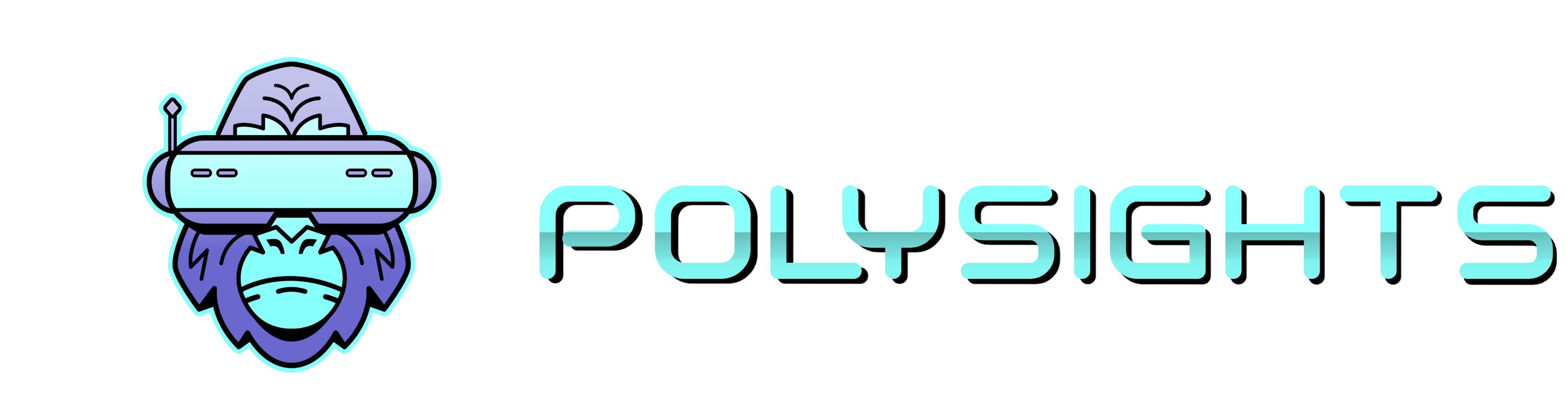Account Management
Managing your Polysights account and preferences.
Account Settings
Access your account settings to customize your experience with Polysights. Here you can manage your preferences, view your usage statistics, and configure various options.
- Profile Settings:
- Update display preferences
- Manage notification settings
- Set default market view preferences
- Customize dashboard layout
- Data Preferences:
- Configure data refresh intervals
- Set market filtering preferences
- Manage saved market lists
- Export data preferences
- Display Options:
- Choose between table and visualization views
- Customize metric displays
- Set chart preferences
- Configure color themes
- Subscription Management:
- View current subscription status
- Upgrade or downgrade plan
- Manage payment methods
- View billing history
Data Access
Polysights provides comprehensive access to prediction market data and analytics. Your account level determines the depth of data and features available to you.
📊 Data Features:
Access real-time market data, advanced analytics, historical trends, and comprehensive market insights through your Polysights dashboard.